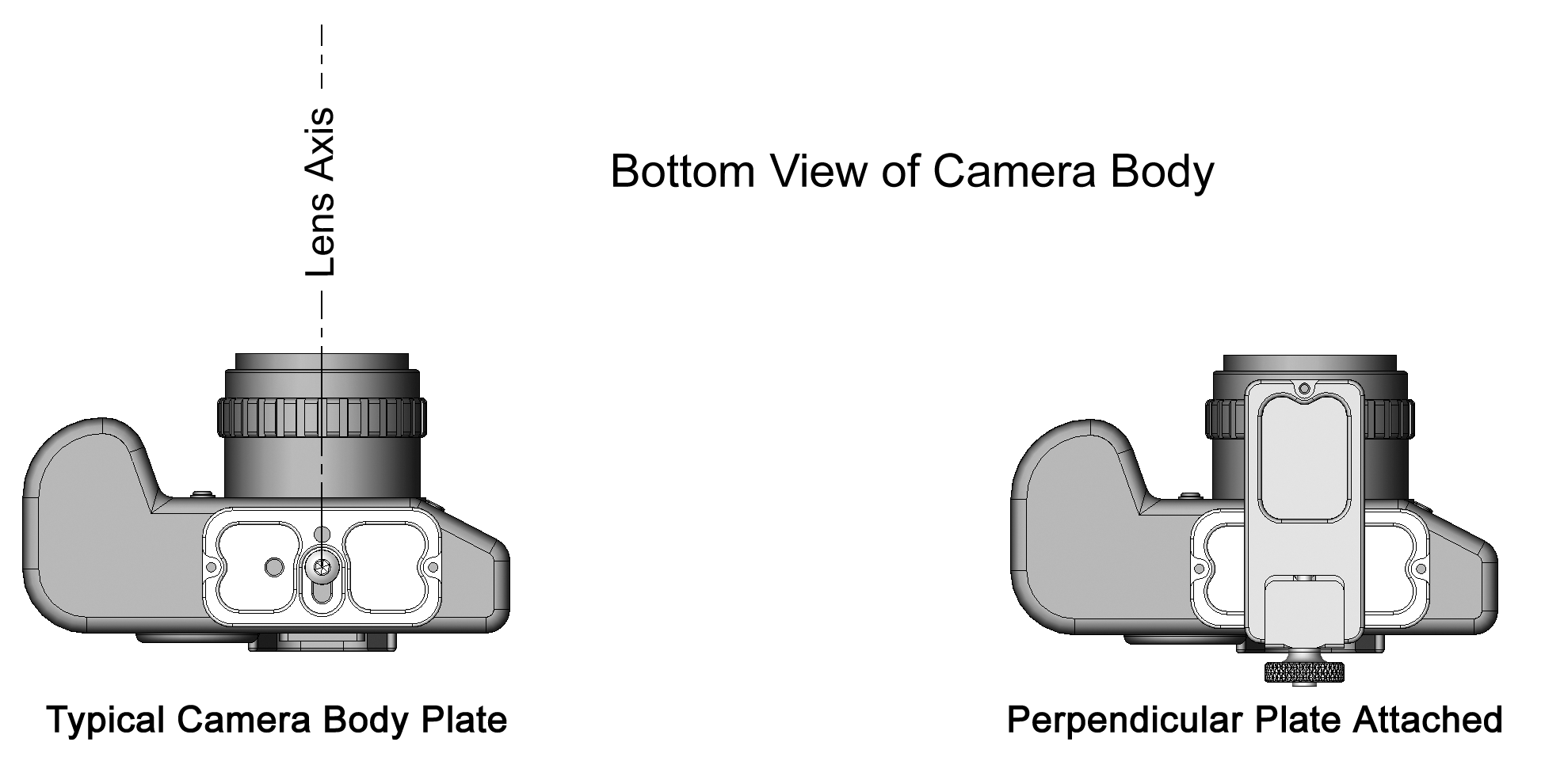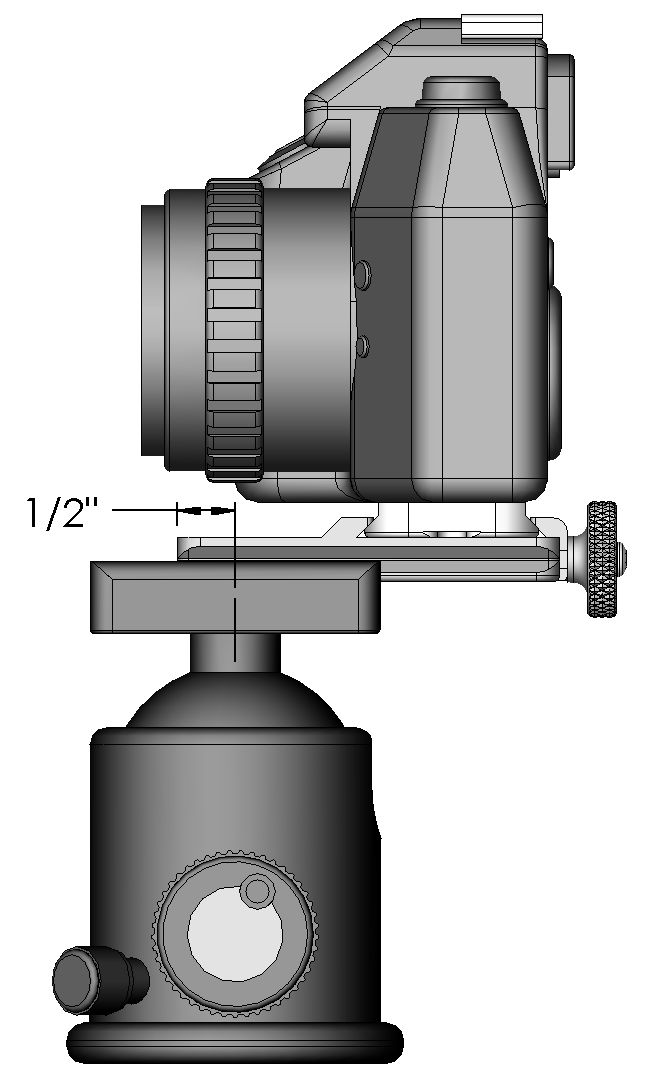Wimberley FAQs and Support Topics
M-8 Perpendicular Plate Uses
The Perpendicular Plate (M-8) and Its Uses
The Perpendicular Plate gives you a dovetail plate that is perpendicular to the original direction of your camera body plate. Since the dovetail on most camera body plates is oriented perpendicular to the axis of the lens, adding the perpendicular plate gives you a dovetail plate that is parallel to the axis of the lens. (See figure below.) This is useful for many applications.
The Perpendicular Plate attaches to your Arca-Swiss style camera body plate using a low profile quick-release mechanism. (See figure below.)
 |
Application 1: Attaching a Telephoto Flash Bracket to Your Camera Body
The Perpendicular Plate allows you to attach a Wimberley Telephoto Combo flash bracket to your camera body. Add Module 7 (The Flash Flipper) to this setup to form a “wedding bracket” that allows you to keep the flash above the lens for both horizontal and vertical shots. (See figure below.)
This flash bracket assembly allows you to keep your flash above the lens for both horizontal and vertical shots.
The Perpendicular Plate has the same “double-dovetail” cross-section found on Wimberley lens plates. This allows you to attach Wimberley flash brackets to the top and/or bottom surface of the plate.
Application 2: Attaching Two Wimberley Macro Flash Brackets to Your Camera Body
The Perpendicular Plate allows you to attach two Wimberley Macro Combo (F-2) brackets to your camera body while still leaving enough room to attach the entire setup to your tripod head. In order to do this, you must attach one bracket to the bottom dovetail of the plate, and one bracket to the top dovetail. (See figure below.) You may have to experiment with the exact configuration of the macro brackets to insure that you have enough room to easily grab the camera and manipulate the flash brackets. Use the figures below as a guide.
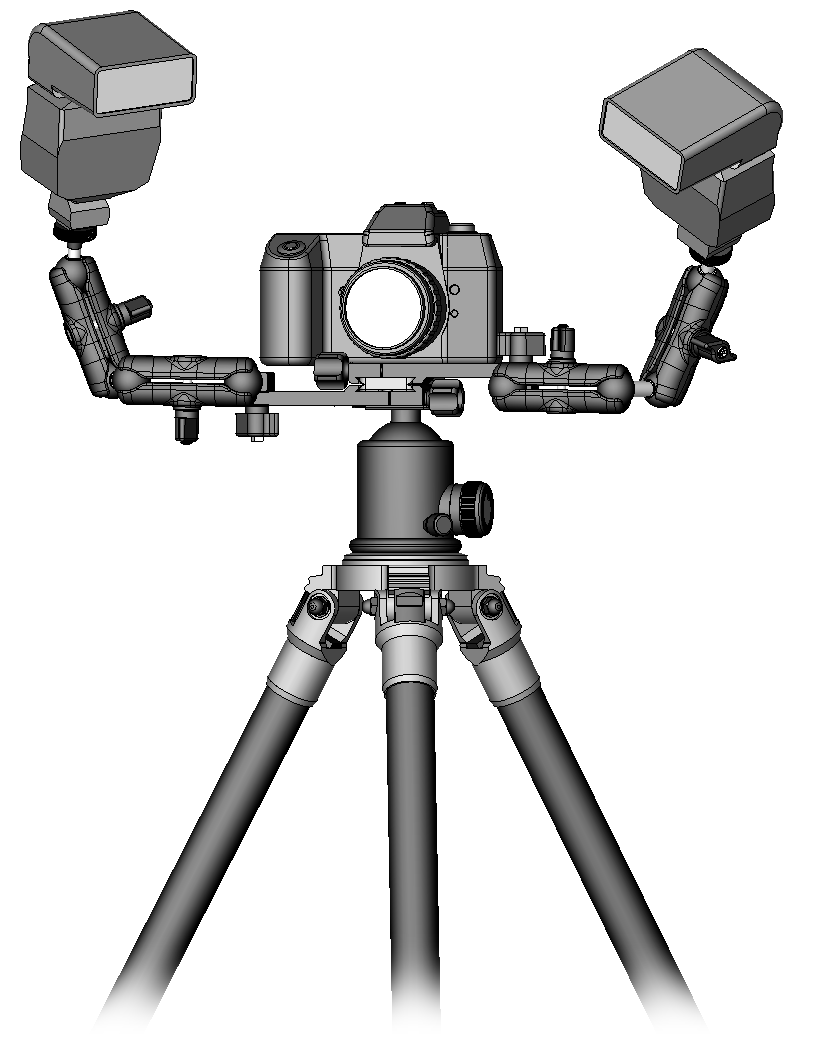 |
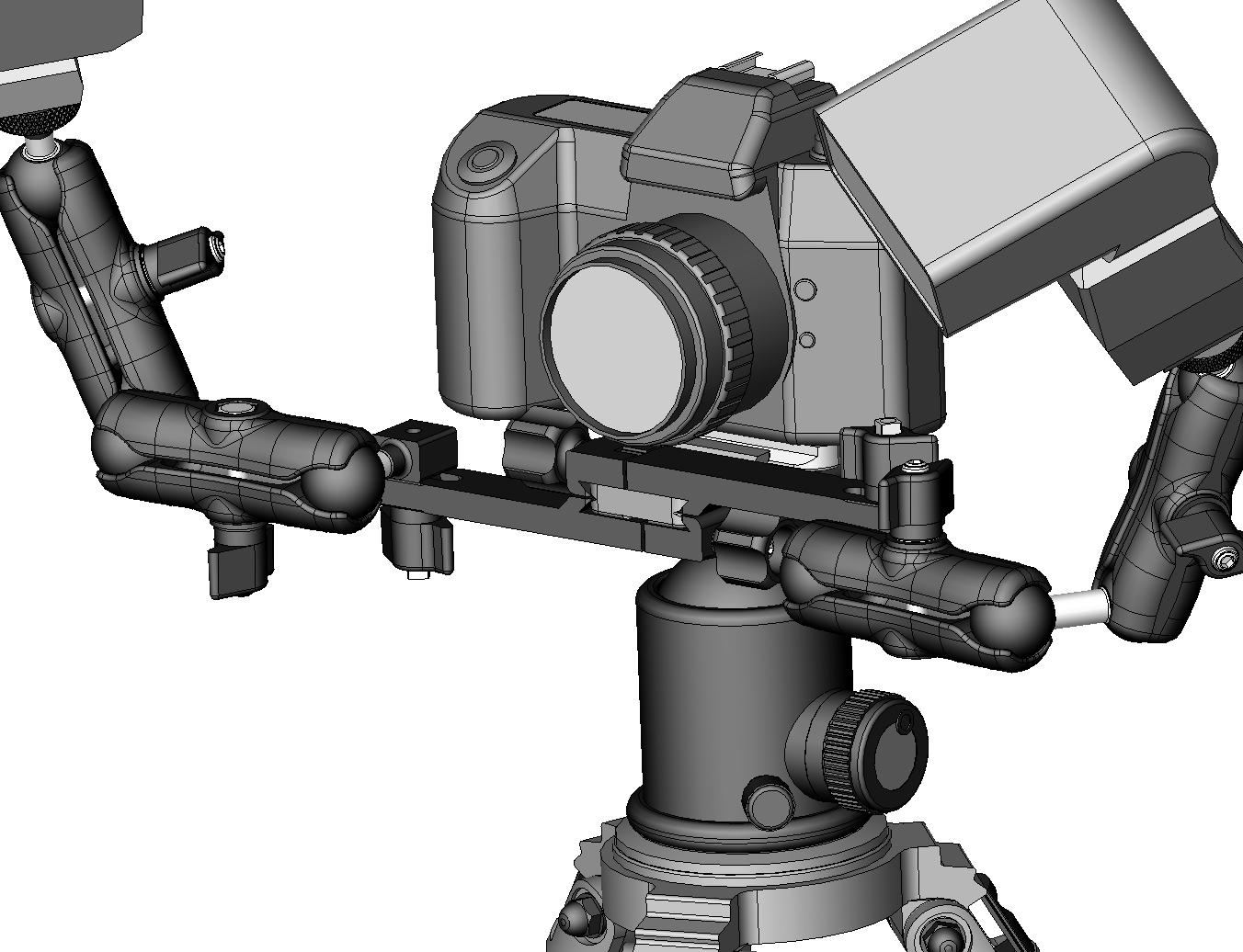 |
Application 3: Macro Slider
By sliding the Perpendicular Plate in the quick-release clamp of your tripod head, you can make small fore-aft adjustments in the position of you camera. This is useful for macro photography.
Note: The Perpendicular Plate is not designed to give you the range of motion and precise adjust-ability of a rack-and-pinion focusing rail. The Perpendicular Plate gives you about 1.7 inches of total forward-backwards adjustment. This amount of adjustment is most useful when you are doing macro photography in the 1:1 scale range. Often you want to get as close to a subject as possible, but after you’ve positioned you tripod, you find that you are too close and the subject is out of the focal range of your lens. Use the Perpendicular Plate to slide your camera back just enough to get your subject in focus.
Application 4: Attaching Your Camera to Pan-tilt Heads
On many pan-tilt heads, such as the Wimberley Head, the quick-release clamp is oriented parallel to the axis of the lens. Adding the Perpendicular plate to your camera body allows you to orient the camera properly on these heads.
Note: The Perpendicular plate is by no means an ideal way to attach your camera to the Wimberley Head. The Wimberley Head has no provision for flipping the camera to the vertical position of for adjusting the horizon. The horizon can only be adjusted by adjusting the legs of your tripod (or using a leveler below the head). In order to flip your camera to the vertical position you would have to use an L bracket on your camera, and mount the Perpendicular Plate to that.
Using the Optional Stop Screw:
The Perpendicular Plate comes with one 3mm screw and a matching hex key. This screw can be inserted into the threaded hole in the bottom of the plate to serve as a stop that prevents the plate from accidentally sliding out of the quick release clamp in one direction. (The kn ob at the back of the Perpendicular Plate keeps it from siding out in the other direction.)
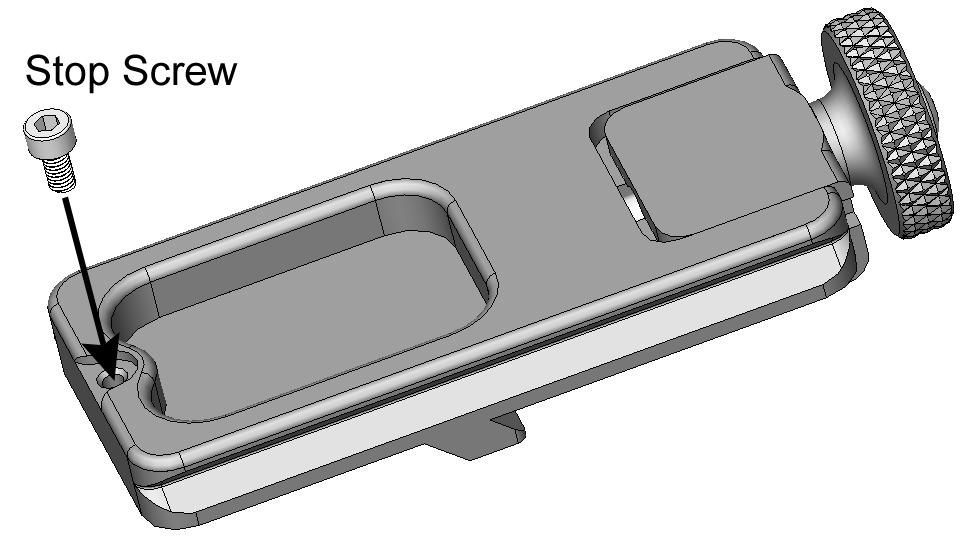 |
If you opt to use the stop screw, you must open the jaws of the quick release wide enough to load your lens from the top (instead of sliding it in). Top loading is a little less convenient, but if you use the stop screw you can be certain that your lens will not slide out of the clamp.
Using the stop screw will make it more difficult to quickly attach a flash bracket to the bottom of the plate. The stop screw will not interfere with attaching a flash bracket to the top surface of the plate.
The stop screw will also limit the amount that you can slide the plate backward in the jaws of your quick release clamp. If you are using the Perpendicular Plate as a macro slider (see Application 3), you may not want to install the stop screw. (Note: This is not a problem if your tripod head is equipped with a Wimberley quick release clamp: our clamps have special grooves that allow your plate full range of motion even when using the safety stop.)
To order this item through our secure website, please go to http://www.tripodhead.com/products/flash-bracket-individual-modules.cfm
Posted on September 4, 2015 at 5:20 pm